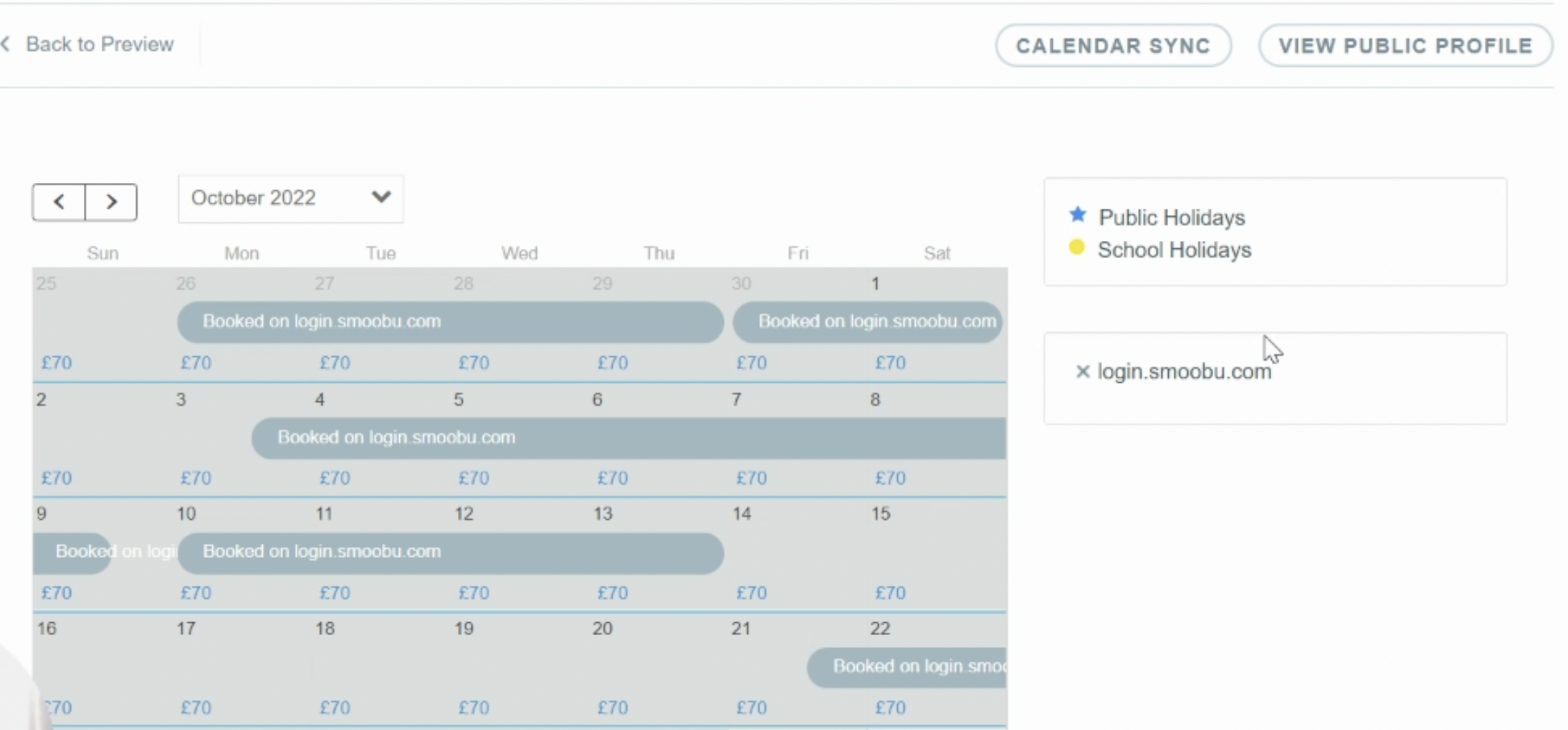Can I sync my Camplify calendar with other calendars?
Can I sync my Camplify calendar with other calendars?
Yes, you can sync your listing calendar with other calendars using iCal.
We know how tricky it can be to manage multiple calendars, so we’ve introduced an enhanced integration of iCal onto the platform. Enjoy easier management of booking on multiple calendars with ease.
Some owners use a supporting booking management system, such as:
- Anytime Booking: https://www.anytimebooking.co.uk/
- Smoobu: https://www.smoobu.com/en/
How to sync calendars
*Note that you will need to complete both the Import and Export directions for the calendar to sync appropriately.*
Import a calendar
- Log into your Camplify account, click on "Listings" and open the CALENDAR for your listing:
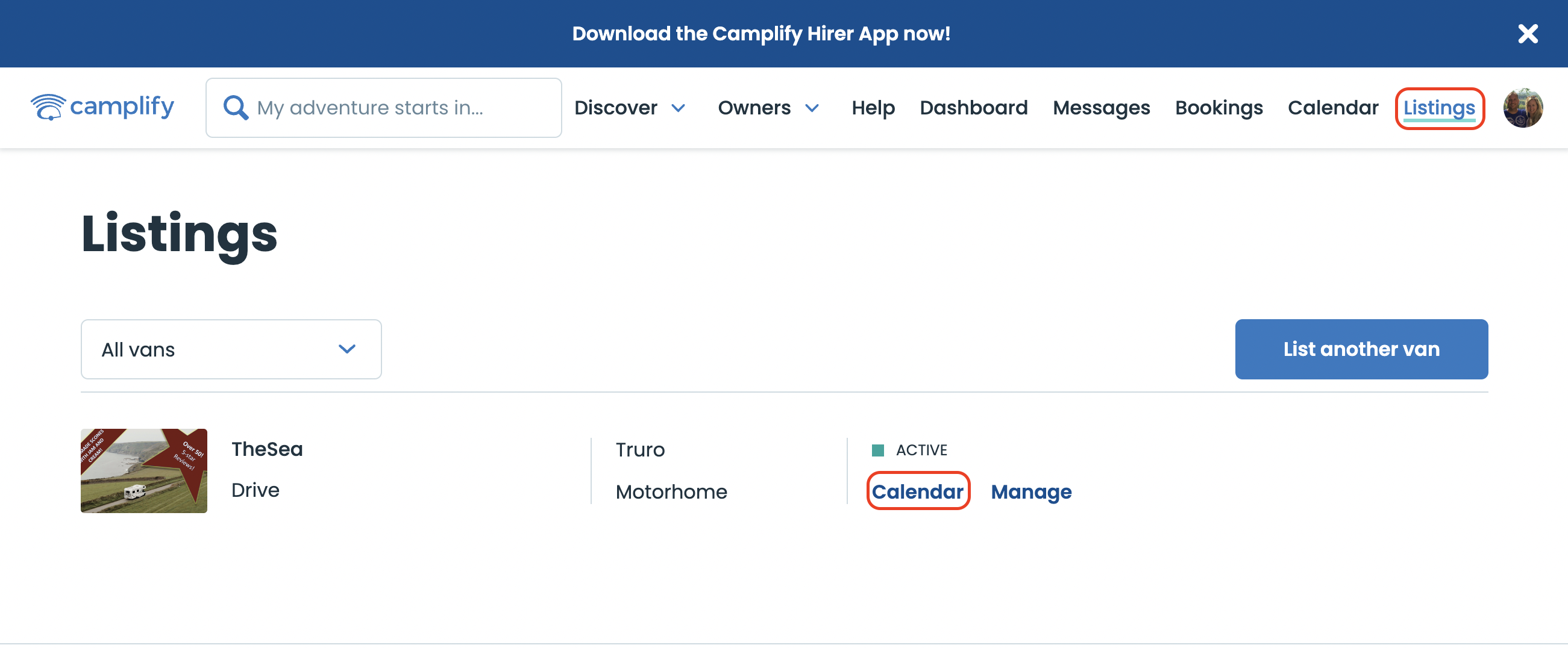
- Click “CALENDAR SYNC”
- To get the Calendar URL from your Google Calendar:
1. Go into Settings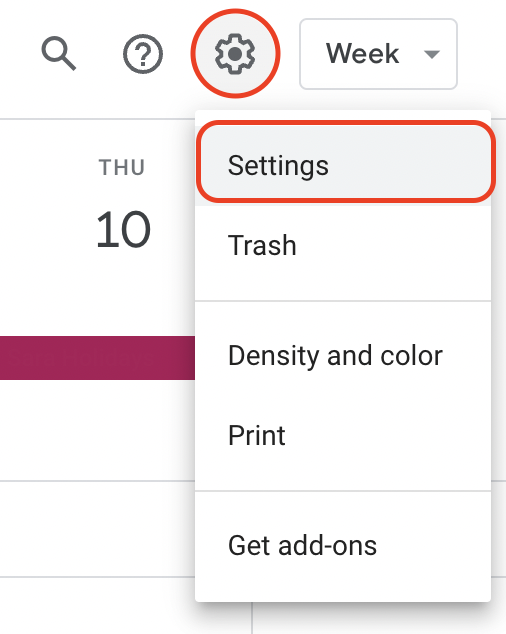
2. On the left panel, under "Settings for my calendars", click the name of the calendar you want to use.
3. Click 'Integrate calendar'.
4. In the "Secret address in iCal format" section, copy the link.
*If you are using another booking calendar, such as Anytime Booking or Smoobu, those sites will have their specific direction to attain the secret iCal URL for this syncing process.* - Copy the URL for your chosen calendar and paste it into the calendar URL field
Calendar import screen view
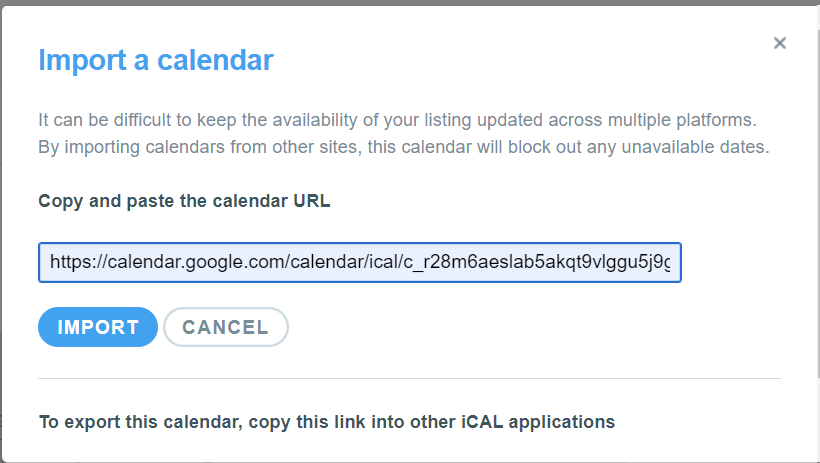
- Click “IMPORT”
Export a calendar
- Within “CALENDAR SYNC”, copy the URL found at the bottom of the “Import a calendar” pop out.
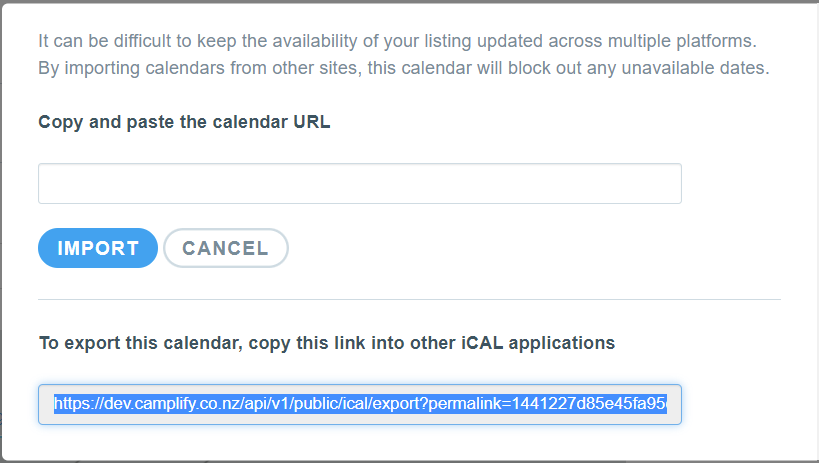
- Paste this link into your web browser/booking management system to download the bookings file
- Import file from URL to your chosen calendar to sync
- OR
- Paste directly into your calendar to link the calendar feed
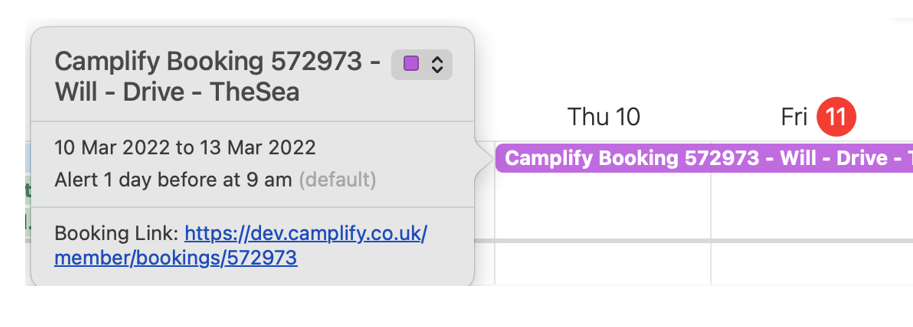
Another view from an owner after completing the sync using Smoobu: